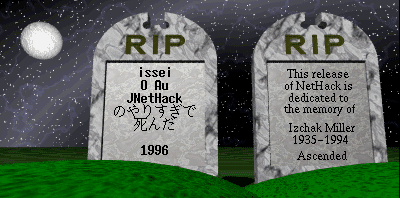
GTK+ NetHack Home Page
Japanese NetHack Home Page
Japanese page is here.
| [license] | [download] | [links] |
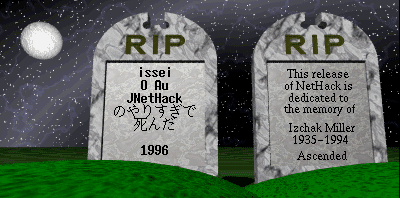
|
GTK+ NetHack Home PageJapanese NetHack Home PageJapanese page is here.
|
|||
 |
| Big 3D tiles are avaiable! |
1) Extract nethack-3.2.2 and move nethack tree directory.
% tar xvfz nethack-3.2.2.tar.gz % cd nethack-3.2.22) Apply patch.
% patch -p0 < nh-3.2.2-3.2.3.diff % gzip -dc nethack-gtk-1.1.5-nethack-3.2.3.patch.gz | patch -p0or just extract nethack-gtk-1.1.5.tar.gz
% tar xvfz nethack-gtk-1.1.5.tar.gz3) Setup makefile.
% sh sys/unix/setup.sh4) Edit include/config.h
In default, GTK+ NetHack uses the 32x32 big tiles and 32x32 big 3D tiles which are created by Mitsuhiro Itakura. He wrote many tiles, however some tiles are still not. Please wait a moment for complete. If you prefer small tile, undef BIGTILE.
5) Make NetHack.
% makeCheck 'gtk-config' is in your path. Some os installed gtk-config as 'gtk12-config'. In this case, rename 'gtk-config' in 'src/Makefile' to 'gtk-12config'. If your OS is FreeBSD, you just type 'make' for build at top directory. If you use Linux, such as RedHat, edit 'src/Makefile' as bellow.
WINTTYLIB = -ltermcapIf your compiler says 'No such libraries', edit WINX11LIB at 'src/Makefile'.
6) Install
% make install7) GTK+ NetHack is compiled X11 as default. To play NetHack with GTK+, add bellow line to your '.nethackrc' file.
OPTIONS=windowtype:gtkIf you prefer traditional text visual, add bellow line to your '.nethackrc'.
OPTIONS=windowtype:ttyTo disable radar, add bellow line
OPTIONS=!radar8) OK, everything has done! Happy NetHacking!
JNetHack is Japanized NetHack-3.2.2. You must read original license (dat/license) and obey it to redistribute and modify this program. Japanese part of JNetHack obey original license completely. Japanese part copyright belong to the authors who developed Japanese part.
JNetHack has original character named "Fighter". The "Fighter" is beautiful girl soldier who start game wearing sailor blouse (sailor blouse is popular clothes for girls or children in Japan) and with wand of polymorph. Of course, there are original quest artifact, quest, nemesis, guards and leader.
We support tty, X11, GTK interface. To use tty, you need some terminal console to display Japanese character such as ``kterm'' which contributed to X Consortium. We recommend kterm because it support DEC graphics and colored text.
We are now testing score server. When you die, you will show dialog message box such as 'send score or not'. If you select 'send', your score will report our score server and you can show your ranking in the world.
To use X11 interface, you need internationalization (usually abbreviate i18n) X11 Athena Widget(Xaw). It is easy to use Xaw in X11R6 (or over). However, if your windows system is X11R5, you need to install i18n Xaw which contributed to Consortium.
JNetHack is coded by EUC (Extend Unix Code) which is one of the encoding system to write Japanese. However, some system using SJIS(Shifted JIS) which is very inconvenience coding system but spread all over Japan. To install JNetHack on SJIS machine, you need to down load SJIS JNetHack or transform code from EUC to SJIS by transforming program such as "nkf".
You need 8-bits through "lex" too. Fortunately, GNU flex has 8-bits through option. We recommend install flex to play JNetHack.
Now, JNetHack is ported to MS-DOS, Macintosh, PC98 and X68000. MS-DOS support graphical user interface named "TILE", but other system (Macintosh, PC98 and X68000) not support. To play jnethack on these machine, you need Japanese OS, for example, DOS/V (or Japanese Windows) for PC.
If you would like to down load, please visit here.